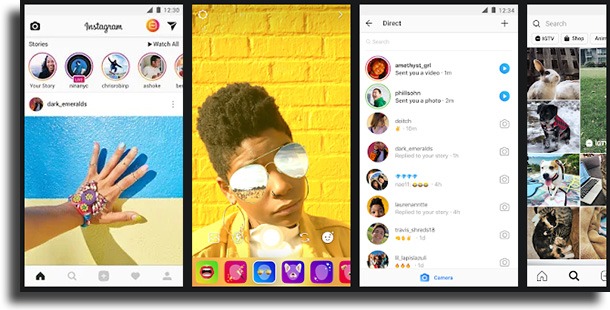If you want to also join this trend to share pictures to social media platforms and you don’t know which app to use, just keep reading down below to learn our suggestions. Check them out!
1. FaceApp
The first app in our list could be no other than FaceApp, the one that really kickstarted this trend. It lets you edit your pictures in many different ways by using its many very interesting filters, among which is the one to change how you look. Using it is extremely easy. You just need to take a selfie and hit any of its buttons to apply filters. The results will be given out extremely quickly, and it is an amazing option for anyone. The app is super fun to use, and you can do so both on Android and on iOS!
2. FaceLab
Next up, we have FaceLab, one of the best gender swap apps around. It offers a vast array of amazing and entirely free filters that you can use to make yourself younger or older, among a lot of other options. It s also possible to use it to cartoon yourself, perform face swaps, and even turn yourself into a zombie. Add a beard, turn your pictures into oil paintings, create collages, and a lot more. Learn more on the Play Store or the App Store.
3. Instagram
Who would have thought that a social network would be found here? Well, everyone who uses Instagram would! After all, the platform offers a vast selection of masks you can use to attain varied results, and the platform was one of the first to offer masks! Instagram offers you dozens of masks to gender swap, turn yourself into animals, and a lot more. All you need to do is to head on over to the Stories section to find them. If you still don’t have the app installed, follow this link for Android or for iOS!
4. Snapchat
Another social network, Snapchat lets you attain a much more masculine or feminine-looking appearance easily. That is, it is one of the best gender swap apps around by far! With it, you can add a beard, makeup, longer eyelashes, and things of the sort. It only works in live mode, which means you can’t edit an already taken picture. Even so, the feature works great and you can learn all about it on the official website!
5. TikTok
A really quite obvious option, TikTok also offers masks of all sorts. Among them, you can find the masks to gender swap, which are among the most popular ones. Its only downside is that it can only give you a more masculine look, and not do the ‘opposite’. Of course, you can do a whole lot more than this on the social media. Share sort videos of all sorts, become popular, take part in the TikTok challenges… It’s guaranteed that you’ll have a blast! Download it from the Play Store or the App Store.
6. Face Changer Photo Booth
Another of the best gender swap apps is Face Changer Photo Booth. Through it, you will be able to create funny pictures of all sorts on your Android smartphone. Its main tool is the one to swap faces, letting you, for instance, place your cat’s face in the place of your own and vice-versa. Of course, it also lets you twist the gender in the pictures. Learn more!
7. Face Story: AI Artist Cartoon
This is an option exclusive for iOS devices that lets you swap your gender, turn yourself into a drawing, get older or younger, create loads of artistic effects such as sketches, and more. In fact, it not only also offers you a horoscope, but it also does celebrity comparisons so you can find out with whom you look like the most! And the best part is that everything is done extremely quickly, so there’s no waiting. Check it out!
8. Face Swap Booth – Face Changer
To finish, we have an app that’s available both on Android and on iOS. It lets you perform all sorts of edits to your face, including the one to change your gender and even to remove wrinkles! A really cool aspect is that you can mix up individual elements from different pictures. For instance, take the mouth off of one, the nose off of another, the eyes from yet another, and so forth. In the end, you can create an entirely new (and probably bizarre) look. Learn more on the Play Store or the App Store.
Did you like any of the best gender swap apps?
Let us know in the comments what are your thoughts and let us know if you prefer to use any other apps for this or if you were already aware of all of these apps. Images by DepositPhotos.