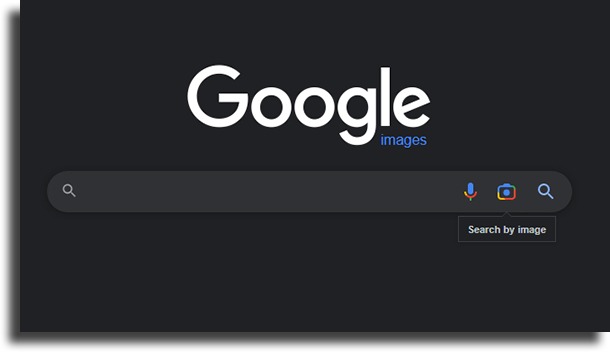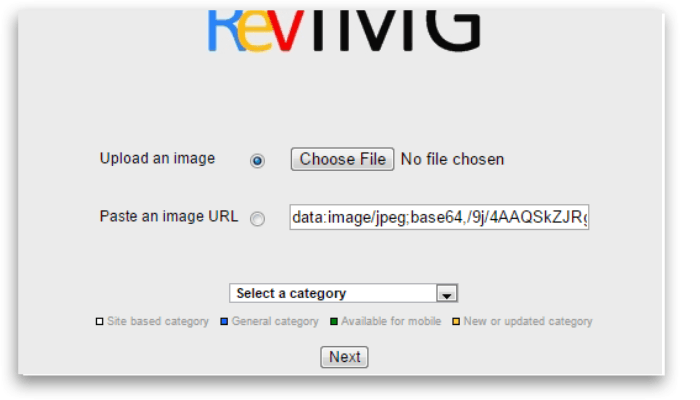There is no shortage of amazing images online, but that doesn’t mean you’ll always find the original. What do you do when you have an awesome image you downloaded a long time ago, but can’t remember the website you found it on? Are there any easy ways to find the original site again? Here’s how to find an image source quickly and easily.
Reverse Image Source Lookup
Many images you find on blogs and other websites originated from somewhere else. While it may not seem like a big deal, it’s worth knowing how to find the original. When you find an image on Google or a social networking site, you may feel compelled to save a copy. The concept of reverse image search is quite simple: you upload an image or paste the direct URL of an image online, and the search engine will match the shapes/patterns to find copies of that image. With enough patience, you can often find an original source that probably also features larger dimensions. It is true that there are many tools available for regular text-based image searches. But image-based image search has been slowly growing in popularity. We present below small free sites that you can use to search for images. It’s worth bookmarking these links or saving them somewhere else in case you forget the hyperlink. These days I find myself using these tools really frequently. If you frequently need to reverse-engineer the source of images, these search engines will become quite common.
Source of an image: Google Images
Google has a service for this easy and simple reverse image search. Virtually everyone who uses Google also knows about their image search. You can type in keywords and Google will return a large gallery of related photos from all over the web. But did you know that Google image search can also reverse search based on any image? First, go to the Google Images website and find the little camera icon in the search bar (usually next to the microphone). If you hover over this icon, a tooltip will appear that says “Search by image”. Click and the input box will transform asking for a direct image URL. Alternatively, you can click “Upload an image” to upload your own image. If you have a photo and you’re looking for the original website the photo came from, this simple Google Images trick will help you find it. Within seconds, you can use a JPG or PNG, or any other type of image file to track the URL where the photo came from. There are so many websites and resources out there that it can take forever to locate the original source of an image.
But what about finding alternative sizes, cropped thumbnails, and other sites using that same image? Go to the image search page and click the camera button. Upload the image and see the search results for your image. You may need to browse through the search results depending on the number of results returned and how similar they are to the image you uploaded. The use of search options may also be necessary. You can also drag and drop the image in question into the search box on the Google images page. In fact, I find Google search results more useful than TinEye. Obviously, Google has more powerful indexing algorithms and therefore returns a lot more stuff for any typical search. You can also check the image dimensions on the results page, along with the URL of the external site. Between Google and TinEye, you should be able to locate fonts from many different sites.
Image source: TinEye
We have TinEye, which is an Idée product. This is normally my first option because it has a great interface and a catalog of a huge number of images. TinEye primarily crawls websites written in English and therefore misses fonts from websites in other languages. Although many suggest reversing Google image search, it is also important to highlight TinEye. Most of the time, it will produce different results than what you might get from Google. This is really an invaluable tool for reverse image search. You can upload an image or copy/paste an image URL to find duplicates elsewhere. The results page includes the dimensions of the image and the direct source URL where it can be found. The service is free for anonymous users, but you can also register a personal account. Also, there is an API for online developers to access its features on the backend. Anyone who wants to integrate TinEye search into their website can generate an API key and get it working. This is possibly the simplest image search tool you will find. It’s interesting to think about where this product could be in another 3-5 years. In addition to Google Images, TinEye is another program that allows you to do a reverse image search. It is different from the Google search engine and sometimes produces slightly different results. It’s always good to have multiple options in case one of your options doesn’t work out. Redundancy is a tool for success! It is therefore worth checking both Google Images and TinEye to try to detect the original source of an image file. There are other reverse image search tools as well, but the ones provided by Google Images and TinEye are by far the best.
Image source: SauceNAO
While the homepage is a bit bland, SauceNAO is absolutely the best resource for finding external images when nothing interesting shows up on TinEye or Google. SauceNAO is designed to recognize characters other than the Roman alphabet and crawl websites in those languages. The site is indispensable when it comes to locating those complicated images that seem to have no alternative results. If you want browser extensions, they are available for Google Chrome and Firefox. Both are free to install and provide extra functionality built right into your web browser. The lookup functionality is built on top of the IQDB, which is a very similar reverse image lookup. Its design is much more basic and doesn’t feature all the extra stuff you’ll notice on the results page. But knowing many platforms of this type can be useful.
Source of an image: RevIMG
The last reverse image search engine I want to mention is RevIMG. It is unique because you can specify a part of an image to search. For example, you can upload a collage of icons and cut to search for just one icon in hopes of finding another duplicate online. The design looks a bit similar to SauceNAO, but the algorithms are completely different. Website owners can submit their websites to be included in the platform’s database. This helps to get your own images indexed faster and ranked in other reverse image search engines. You can read a little more about how RevIMG works and its affiliate resources.
Notably, its site also has a JavaScript-based API you can add to external projects. This is yet another wildcard search engine that is growing in popularity but still cannot compete with more famous engines like TinEye. Sometimes you can’t find any results because the original source was removed or the site went offline for some reason. This is quite common and is yet another reason why we need an online file saving these URLs in a database. But the technology exists and it works. It works very well, from my own experience. I often wonder how much these image search engines will change over the course of a few years. But as an existing resource, I couldn’t live without these practical and convenient image search tools.
Redundancy!
As you can see, there are some quick and easy options that will not only help you find the original source of an image but can also help you find a larger, better-quality version while you’re looking! Using these tools, you will be able to detect the original source of a photo and view it on the webpage or in a new tab. Typically, the original source will have a higher-quality version of the image, so you can download that version.
Did you like our tips?
So stay a little longer with us!
Carousel, Image, or Video: Which Format Has the Most Engagement on Instagram? The 7 best Chrome extensions for your PC! How to use Google Drive? [Complete Guide 2022]