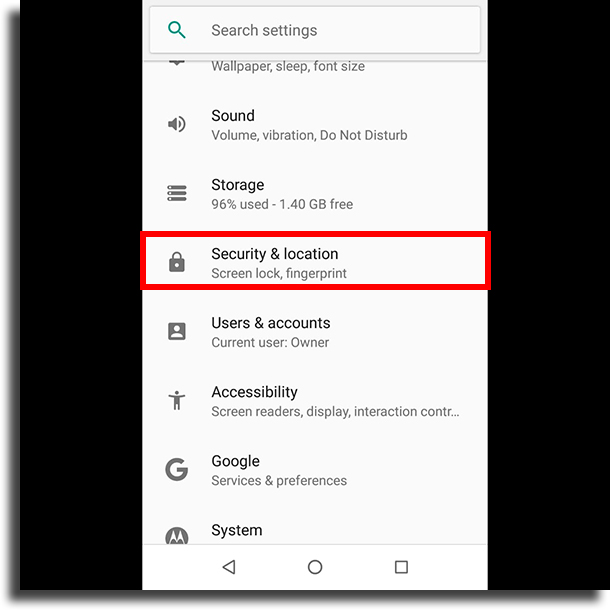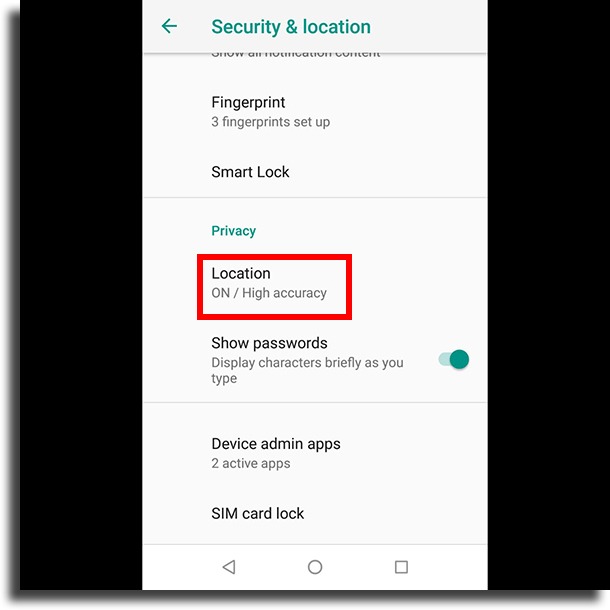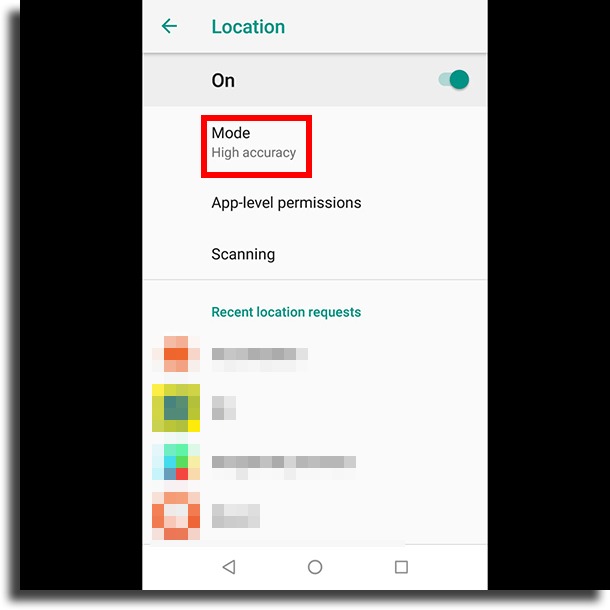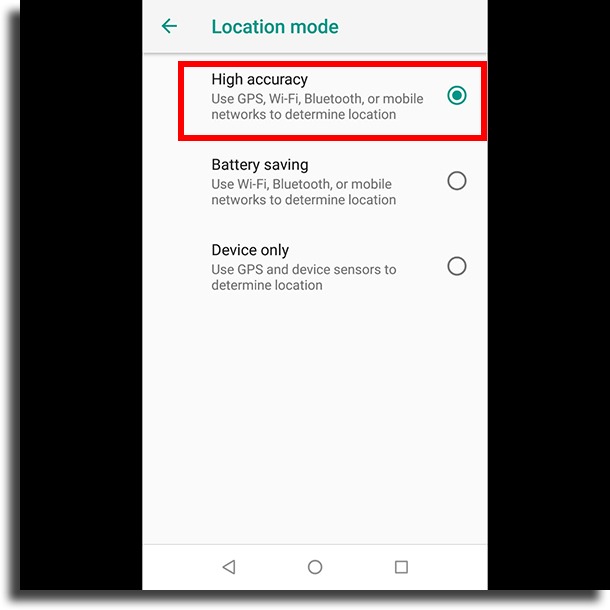This can be really bothersome for players, particularly in more important moments, and it can be much more common than it actually should. If you want to know how to fix this GPS error on Niantic’s game, check out our tips down below!
Pokémon Go GPS signal not found error
This GPS error that shows up on your screen all the time can happen at any moment and for many reasons, depending on where you are, your smartphone’s settings, your internet connection, and more. Usually, it fixes itself in a few seconds, but for some, it can last for a lot longer and really hinder your gameplay. The first thing you should to is to check your GPS settings, which could be turning itself off at certain moments depending on what is enabled and causing the Pokémon Go GPS signal not found error. To check it, open up your Android Settings and look for the Security & location option.
Then, you should scroll down a bit until you see the Privacy submenu. Under it, tap the Location option.
Before anything, you should check to see if the feature is actually enabled. Even though it is a basic thing to do, many people may not notice it. If it is not, this is the reason Pokémon Go is giving out the GPS signal not found error. Next up, tap the Mode option in this first menu, just under the button to enable it.
You will have the options High accuracy, Battery saving, and Device only. We recommend that you always leave High precision on so that you have a much more fluid experience on Pokémon Go to avoid the annoying error and prevent it from lasting more than a few seconds.
This also means that the device will use the Wi-Fi, your mobile data plan, and your GPS freely to calculate your current location every time the feature is enabled. The other options will try to spare your 4G or your battery, and so they won’t work properly while gaming. This type of thing will always result in errors such as the GPS Signal not found on Pokémon Go constantly. If you still notice location errors after changing this setting, the problem might be with the way your smartphone receives the GPS signal. This is not something you can control, but a good tip is to raise your phone up to your face, in the open air, for about 30 seconds. This will make the signal find your device easier and the annoying error will go away quickly. It is also a good idea to always keep both your Android and your Pokémon Go app updated to avoid any sort of bugs.
Did you like our tips?
So, were our tips helpful to you in fixing the GPS Signal not found error on Pokémon Go? Let us know in the comments if we helped you out and if you have any doubts, and don’t forget to also check out the most addicting Android games and the best multiplayer games! Images by DepositPhotos.