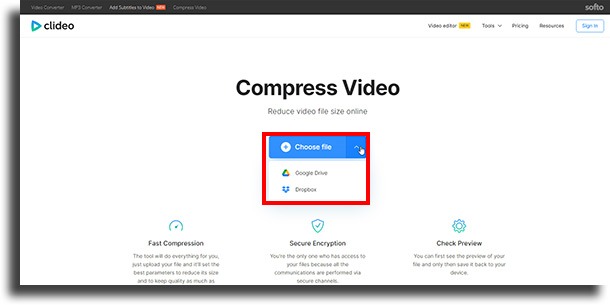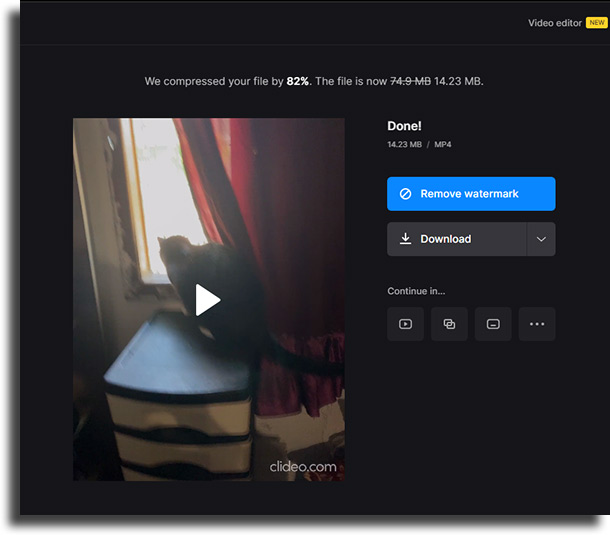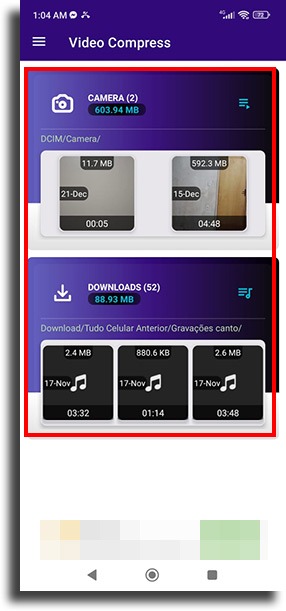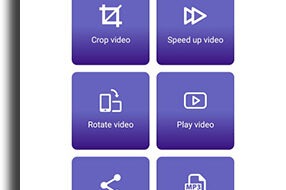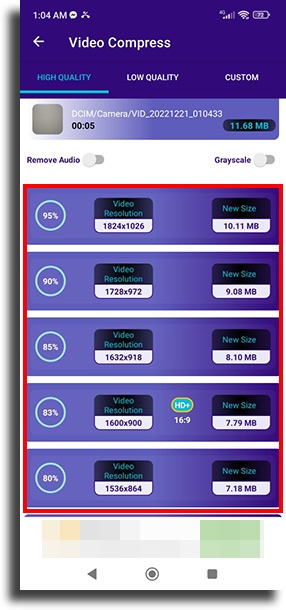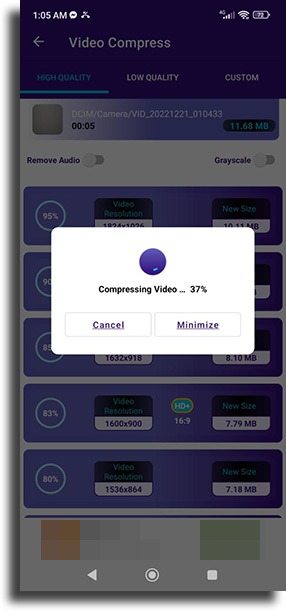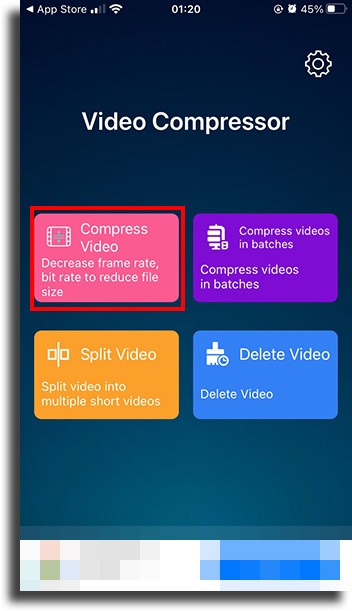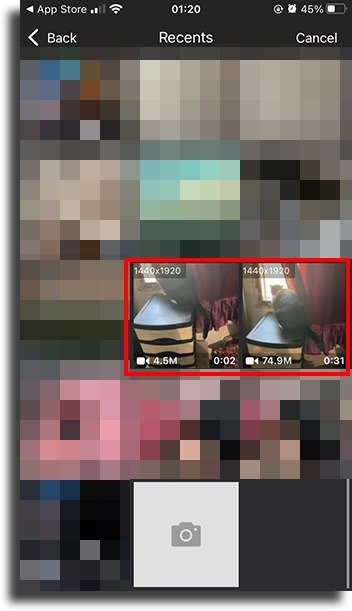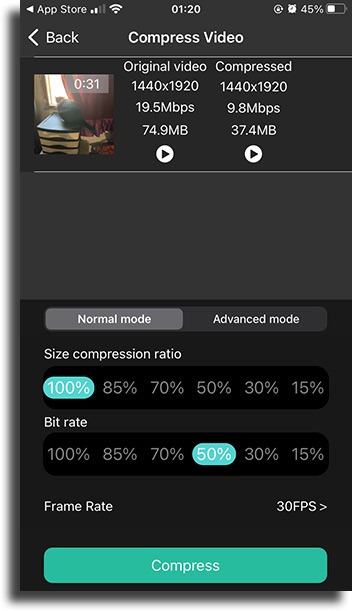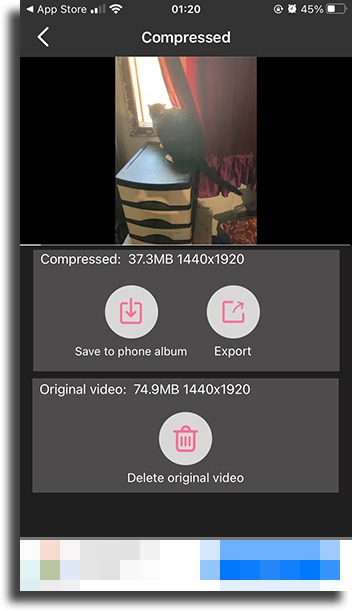Thousands of videos and images are sent daily, but WhatsApp has its limits. Whether it’s time to forward a photo (which can only be sent to 5 people at a time, except when we’re talking about a transmission list) and also the size of the file. Who never tried to send a video and came across a message that it exceeded the size limit? The limit is 16 MB, which generates a file lasting between 90 seconds and 3 minutes, depending on the quality in which it was recorded. There are people who use alternative resources, the famous “workarounds” and cut and send the videos in parts. But the good news is that you don’t need all that work, no. With the right tools, you can compress files quickly and effortlessly. We’ll teach you how to compress videos for WhatsApp online and also through apps, to send via Android or iOS without any problem. See below.
Compress videos for WhatsApp online
There are some sites that provide this service for free, here we will show you how to compress using Clideo, as it is very intuitive and generates files with good quality.
Access the Clideo website and go to “Choose file”. If you want to use a file from Dropbox or Drive, tap on the arrow next to the button;
Choose the folder where the video is and select the file; 3. The site will begin the compression process. A progress bar will appear, once it is at 100%, click on “Download” and save the file on your smartphone. The video will be stored in the device’s “downloads” folder. 4. Once it is up to 80% smaller, the file is ready to be shared. 5. The content sent will have the site’s watermark, in the lower right corner of the screen.
To remove this markup, you can upgrade your Clideo account by paying a monthly or annual fee. You can cancel whenever you want. See this link for available plans.
- If you have an iPhone, you will notice that the device does not allow you to download the video. Therefore, the site creates a link to share the video wherever you want. In that case, just go to Copy Direct URL. Afterward, just paste it into the conversation you want from WhatsApp. By clicking on the link, the download will start automatically on the cell phone of the recipient. 7. You can also do this process on your computer, notebook, or tablet and transfer via WhatsApp Web.
As we said, there are other sites that also do this job and we’ll leave them listed here if you want to try them out:
YouCompress OnlineConverter Media.io
Now, if you prefer the practicality of apps, check out the step-by-step below:
Do it with an Android app
Video Compress is a free application for smartphones running Android, compatible with versions 4.0 and newer. It is available in many languages and, in addition to reducing the size of the media, it also allows you to edit, rotate and extract the audio in MP3. Let’s go to the process to compress videos to send via WhatsApp on Android:
Download the Compact Video app from the Play Store. 2. Open the application and go to the folder where the videos you would like to compress are located.
Choose the file and now choose what you want to do, as the app has other features in addition to the compressor. It allows you to cut, accelerate, rotate and even transform your video into an mp3. But since we are talking about compressing, select “Compress Video“
Set, among the resolution and size options that the app makes available. *But remember: the smaller the video, the lower the image quality;
Wait for the compression process which may take a few minutes and that’s it, the compressed video will appear on the screen and indicate the folder where it was saved.
Now just click on the share symbol and forward via WhatsApp directly.
Or with an iOS app
Video Compressor is a free app for iPhones. It’s very intuitive, translated into 27 languages and reduces file sizes by up to 80%. It does not leave a watermark on videos, has no time limit and allows some music and image editing. To download it, just go to the Apple Store and follow the steps below:
Download the app; 2. After installation, open the app and choose “Compress Video“
Choose the videos you want to compress for WhatsApp
Choose the size to which you want to reduce the video by choosing one of the options presented in the menu below. Remembering that the smaller the video size, the lower the image quality. Then tap “Compress“;
Wait for the compression process to finish. Now you can download the file to your device or share it on WhatsApp by clicking “Export“. And the app also offers you the option to delete the original video, helping you to save internal space on the device.
There are loads of other apps that can be very useful when you want to compress videos for WhatsApp and send them to others, but before downloading them, remember that you should read the reviews to know if it is actually safe!
A final tip to send compressed videos via WhatsApp
Finally, here’s an extra tip: if you want to send a video or image via WhatsApp while maintaining the original quality, send the file as a document. Thus, the integrity is maintained and you don’t need to use any external links, like WeTransfer, for example. We hope these tips have helped you to make your day-to-day easier and improve your communication. Keep following the blog for other tutorials.
Are you ready to compress videos for WhatsApp online or using other apps?
Share the content and come check out as well:
List of Brazilian series on Netflix: the 20 best in 2022 Night sky photos: basic guide for you to make beautiful!